1. Log into your cPanel account.
2. In the "Files" section, click on "Backup Wizard" Icon.
![]()
3. Under "Backup/Restore" text, click on the "Restore" button.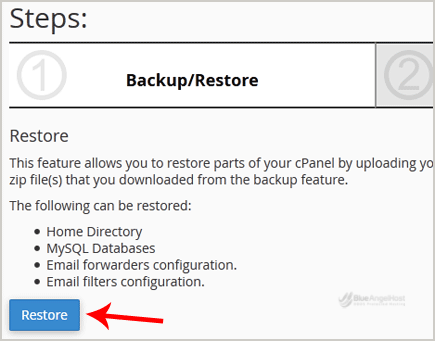
4. Under "Select Restore Type", choose the appropriate option.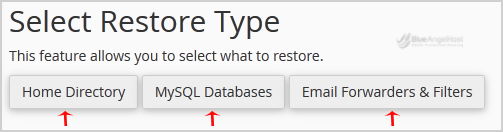
5. Click on "Browse", select your backup file from your PC, and click on the "Upload" button.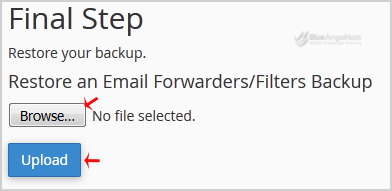
- 0 Los Usuarios han Encontrado Esto Útil